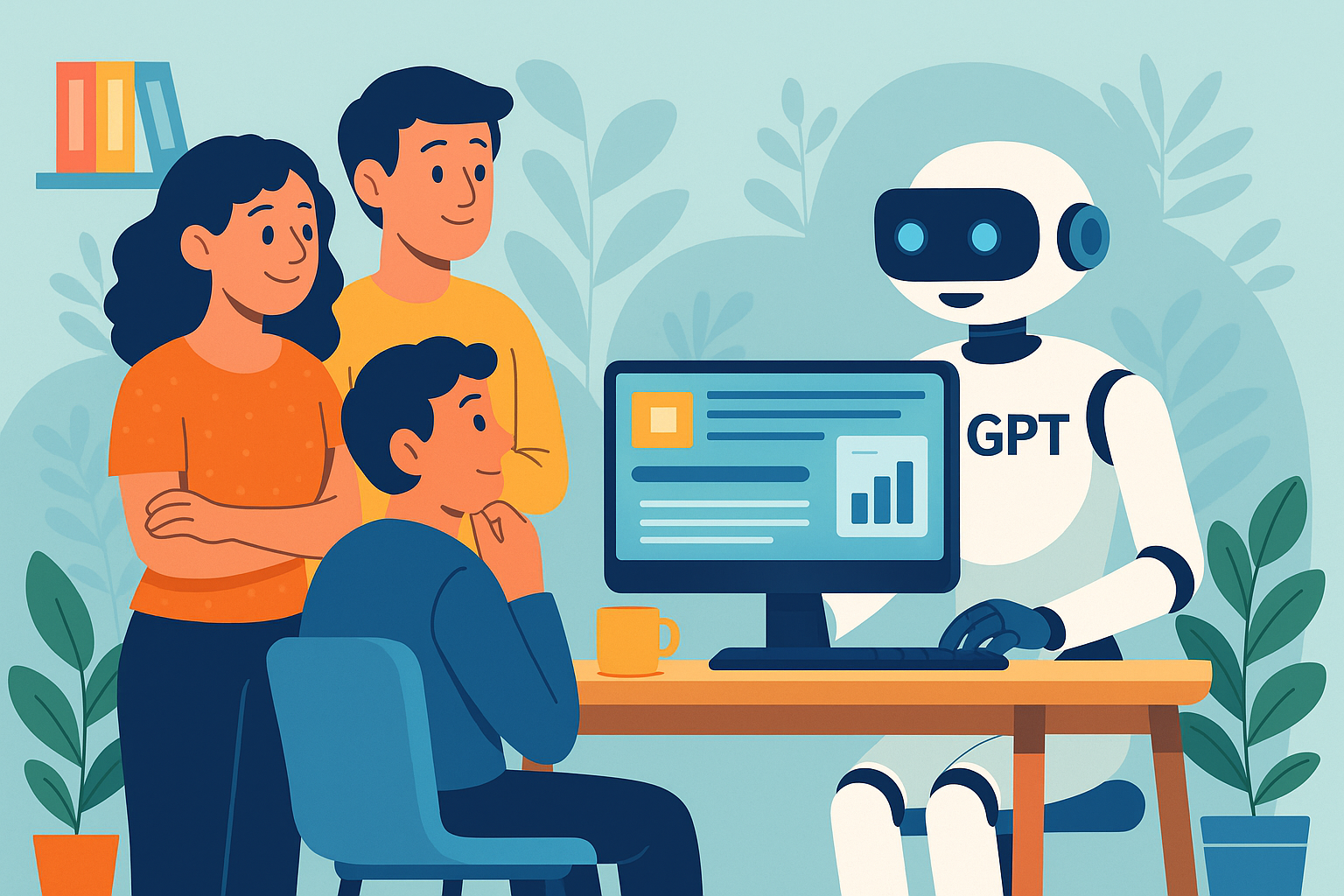
AI-Powered Productivity: How Adopting GPT Can Optimize Your Workflow
Gone are the days when you had to oversee piles of files, reply to hundreds of emails, and draft reports on Microsoft Word; today, you make use of Agentic artificial intelligence (AI) tools like GPT to do that, along with planning the scrum for an entire week or a month, reviewing tasks, and optimizing workflow.
Generative Pre-trained Transformers (GPT) is an advanced AI-large language model developed by OpenAI, an American artificial intelligence organization, to take on general as well as specific tasks, such as drafting contents, generating ideas and boilerplate, writing and editing codes, creating schedules, simulating chat agents or bots, and other managerial tasks. Therefore, GPT can supercharge your workflow by optimizing the task for efficiency and automating repetitive tasks using Generative AI.
McKinsey’s 2024 report stated that Generative AI has the potential to automate up to 60% of time-consuming knowledge work, such as writing, researching, coding, and summarizing.
Therefore, the possibilities of using GPT are endless. Let's take a look at a few handpicked benefits of using GPT and how to utilize it effectively to optimize your workflow.
How GPT, a Gen AI Model, May Handle Your Problems
GPT stands for Generative Pre-trained Transformer, a type of AI model that utilizes Reinforced Learning with Human Feedback (RLHF) to align its responses with human preferences and expectations. It is a broadly designed Gen AI model specifically tailored for language-based tasks, such as generating texts, answering questions, and writing code.
How it does this is very interesting; it is trained on massive amounts of data, ranging from books, websites, and languages to programming codes. The latest GPT model is trained on 1.76 trillion parameters, which is more than 500 times the number of stars in the Milky Way galaxy. It is equipped with machine learning models to comprehend the context and identify patterns. It is primarily designed to converse and explain its responses using basic human language, making them easily understandable to anyone.
Imagine a talking robot that is well equipped with knowledge, technique, and tools, and all you need to do is provide a prompt “inquiry” for it to generate a solution.
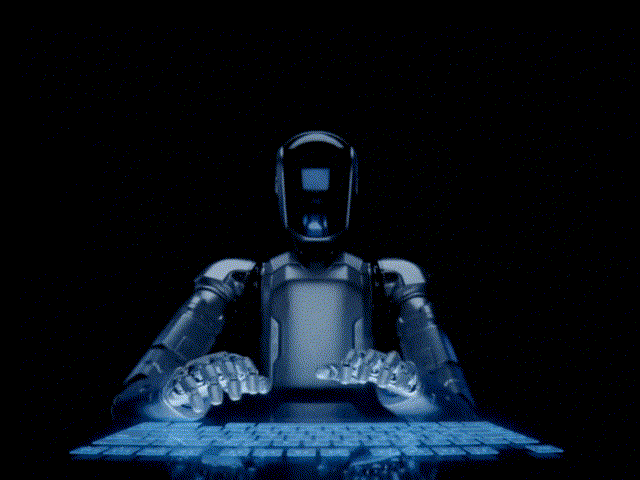
Available through a chat UI and a personalized API key, you can access its various models, including GPT-3.5, GPT-4, and the latest GPT-4o, each with its unique capabilities. For example, if you are short on customer support, obtain an API key to integrate an intelligence-driven GPT-4 model into your website or app, fine-tune the responses, and add filters and keywords. Voilà! You now have an up-and-running customer support team that also thinks!
According to OpenAI’s Enterprise Users Report, over 80% of Fortune 500 companies have adopted GPT tools in some form. Most enterprises utilize both free and paid GPT versions to automate tasks such as customer service, human resources, legal drafting, and internal knowledge management.
How GPT Can Supercharge Your Workflow
GPT applies automation and collaborates with employees and technology, such as IoT, Database servers, and Agent-Based tools, to optimize any organizational workflow. Collaboration is essential, often requiring human intervention and programming input to kickstart the projects.
Here are a few ways GPT-led automation may help transform common tasks to increase efficiency and productivity:
1. Automate Administrative Tasks
Almost 60% of every enterprise's operations involve administrative tasks, which are often menial and repetitive.
One of the most notable productivity wins is GPT’s ability to handle repetitive, low-value tasks, such as data entry, form filling, summarizing emails, creating basic codes, or taking meeting notes.
According to a 2023 survey by Salesforce, over 77% of workers say that being able to automate routine tasks would improve their productivity..
By using GPT to automate these tasks, companies like Klarna have already seen significant time savings and reduced overhead costs. It reported that AI assistance single-handedly completed the tasks of 700 customer service agents by automating custom response generation, ticket categorization, and managing chats using flags to reduce delayed responses.
Here are a few examples of GPT-powered agentic tools designed to handle administrative tasks.
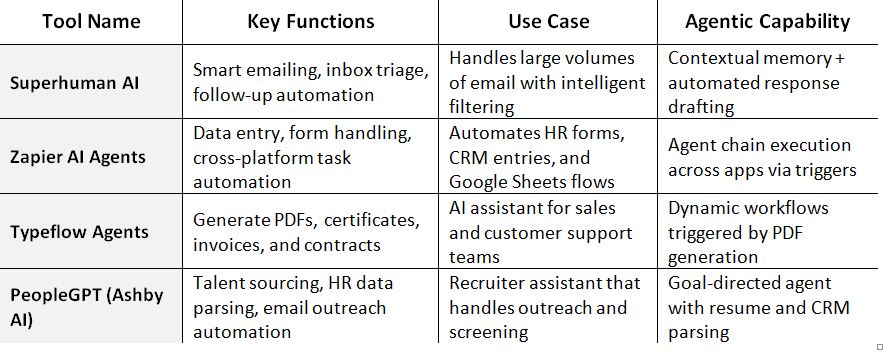
2. Generate, Iterate, and Review Contents
GPT is packed with knowledge, references, and tools to generate a wide range of content, including email drafts, essays, blogs, songs and poems, reports, marketing copies, advertising images, and illustrations.
GPT-4 has reduced human load on content writing and generating by 40%, with 18% higher-quality content compared to those who didn’t use AI tools (2023 MIT study). Similarly, Adobe’s “Future of Creativity” report (2024) found that more than 50% of creative professionals use AI tools, such as GPT, primarily for ideation and drafting.
It may come in very handy to generate ideas and boilerplates to get a kickstart when you run out of ideas. Moreover, you can ask GPT to review your content for improvement and even edit it to generate similar or varying copies.
Here is an example where I asked ChatGPT to generate three iterations of an image with similar context but varying characters.
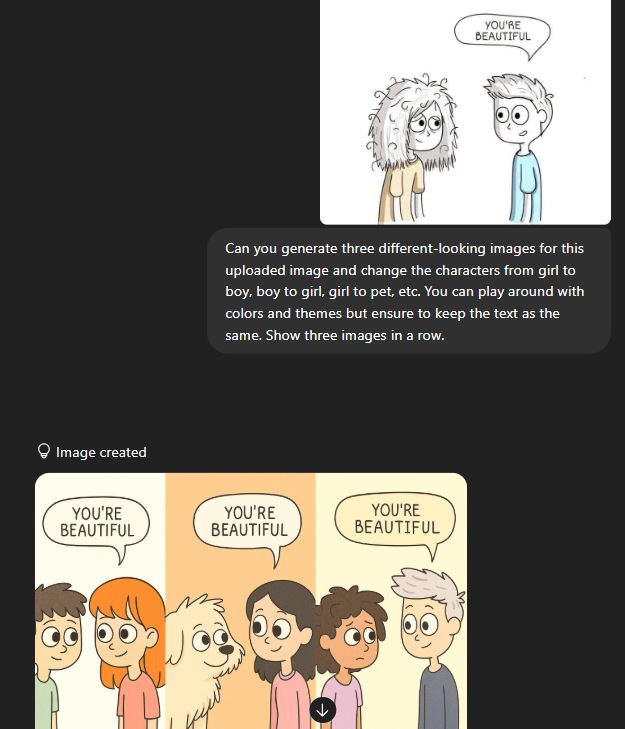
3. Access and Format Information
To search for anything, we typically start with Google. GPT does the same, with more appropriate formatting.
Whether you're looking for quick summaries, in-depth news coverage, or explanations of complex topics, GPT can quickly comb through data and even format it to your liking.
Here is an example. If I were to Google “What are the five most recent scientific breakthroughs in the world,” it would provide me with a list of websites to browse, but if I were to ask the same question to GPT with a slight iteration, it would offer me this.
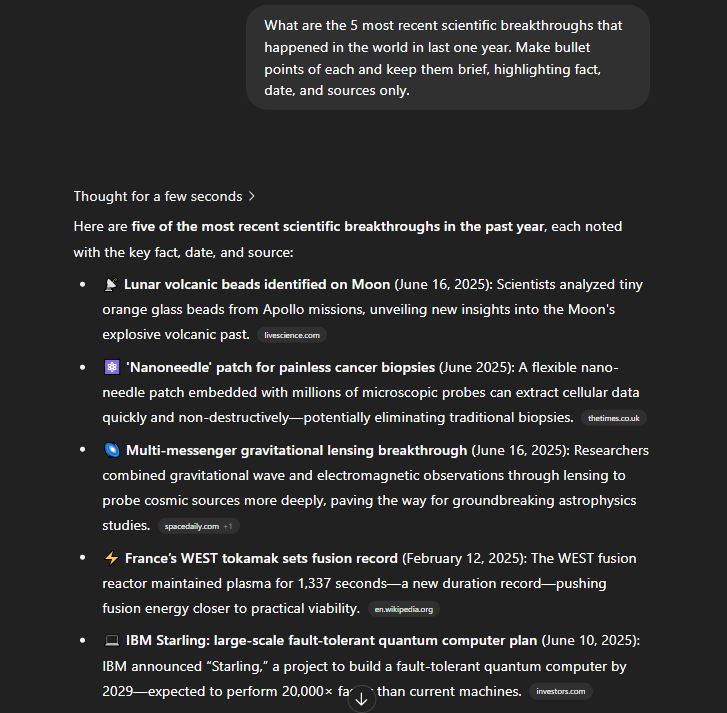
A 2023 Accenture study found that GPT reduced document review time by 33% in legal departments that used generative AI tools specifically designed for law firms.
4. Optimize Project Management
Managing tasks, timelines, and team collaboration often becomes chaotic. GPT can assist in writing clear project briefs, breaking down milestones, summarizing progress reports, assigning roles and responsibilities, and even sending follow-up reminders or task checklists.
Companies like Monday.com are integrating GPT to automate task creation and risk identification based on project inputs, boosting on-time delivery rates by up to 20%.
Moreover, with features like voice-to-text integration and email syncing, GPT tools can transcribe meeting recordings, create action items, and draft follow-up emails as well.
Here are five handy GPT-powered project management tools appropriate for day-to-day activities.

5. Data Analysis
Data analysis is a demanding task because it requires meticulousness in scraping and analyzing information, applying Python libraries and quantifying data, utilizing appropriate analysis tools, and summarizing data into a compelling narrative.
What if you could automate most of these tasks using an agentic AI tool with you overseeing the process and results?
GPT is equipped with Applied AI tools, LLM, and Code Interpreter function that makes it a robust agentic AI that can process CSVs with thousands of rows, run statistical calculations simultaneously, identify hidden patterns using RLHF model, and even generate charts (.png, .svg, .gif) that makes data analysis a quick, stress-free task.
For instance, if you upload a .csv file and prompt ChatGPT to retrieve the information, “From the revenue column of the supermarket sales sheet, retrieve the mean average of revenue, disregarding duplicate cells or anything less than $12,500.0. Additionally, create a bar graph breaking down revenue averages by month. Use black color for legends and red for bars,” the machine will promptly retrieve the mean average and create a representational bar graph as desired.
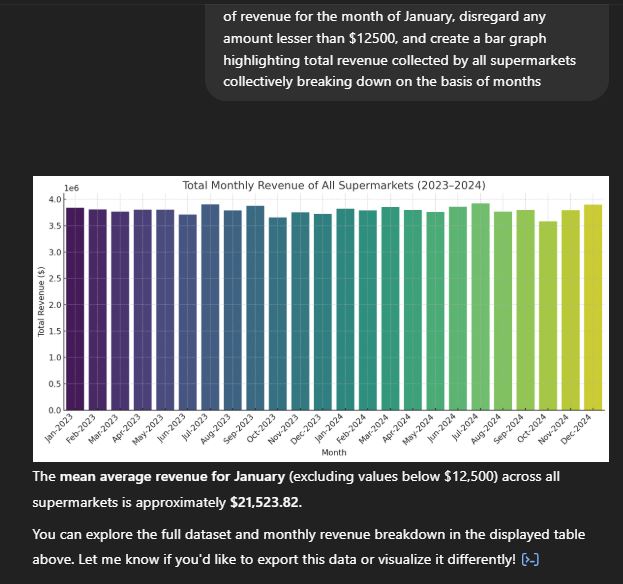
Here are a few Agentic AI tools that may help you with various aspects of data analysis and reporting.
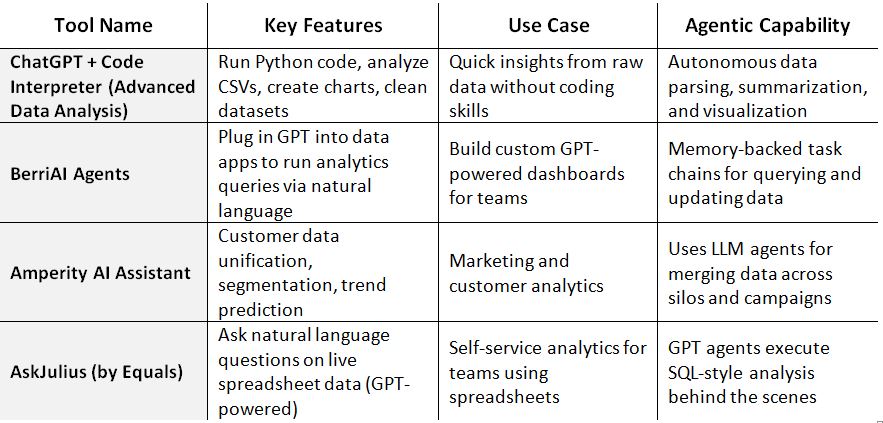
6. Code Generation and Debugging
GPT is equipped with an LLM model trained in multiple programming languages and a code interpreter that can study, analyze, create, translate, explain, and even refine code to your specifications. Because it can run and test results in its internal environment simultaneously, it can generate, review, and debug code all at once.
Developers can leverage it to minimize the hassle of reviewing thousands of lines of code, fixing bugs, and validating output, which can often take hours or even days.
According to the Stack Overflow 2024 developer survey, 46% of respondents reported using GPT every week to assist with coding, while 34% stated it significantly accelerated their development cycles.
For developers, GPT acts as an on-demand coding assistant. You can use either the free or paid version of ChatGPT to generate boilerplate code, create functions in various languages (such as Python and JavaScript), explain code logic, and even debug errors.
Here are a few popular GPT agentic tools that may come to your rescue.
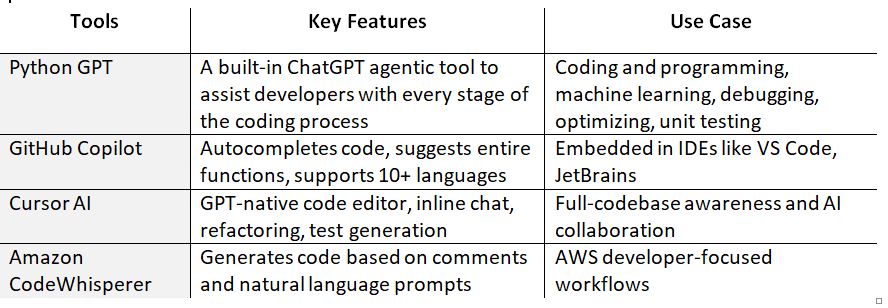
How to Familiarize GPT With Your Workflow
Here’s a step-by-step plan to get started with GPT, even if you’ve never used AI before:
1. Pick the Right Tool
Start with ChatGPT (from OpenAI). Free users can access GPT-3.5, while GPT-4 and GPT-4o features are part of the ChatGPT Plus plan.
2. Define Your Daily Pain Points
Ask yourself:
- What takes too much time?
- What tasks are repetitive?
- What requires research or writing?
GPT is most powerful when it saves you from low-value tasks.
3. Start Small
Try using GPT for one task a day. For example:
- Ask it to summarize a news article.
- Get help rewriting a confusing email.
- Brainstorm a few blog post ideas.
4. Train GPT with Context
The more detail you give, the better the results. Instead of saying, “Write a blog post about exercise,” try instead, “Write a 500-word blog post on how daily walking improves heart health, targeting busy professionals aged 35–50. Use a friendly, motivating tone.”
5. Use It Like a Collaborator, Not a Replacement
Think of GPT as your brainstorming partner, not your replacement. Always review and edit the output, as it is fast but not flawless.
How to Work With GPT and Not Against It
GPT is a tool, not a replacement for human creativity, so use it accordingly.
- Learn to write great and specific prompts. Example: “Write a one-paragraph elevator pitch for a vegan pet food brand.”
- Always edit and fact-check everything. GPT can make confident errors, so always verify key info.
- Combine GPT with other tools. Use it alongside Google Docs, Excel, Notion, Trello, or Slack.
- Continue upskilling, as AI is rapidly evolving. Learn new features and experiment with workflows.
- Maintain your unique voice. Don’t just copy-paste. Add your thoughts, stories, and values.
Final Thoughts
GPT is one of the most powerful automation tools of our time. With GPT in your grasp, your productivity can shift from grinding to thinking, creating, and leading.
GPT models are easy to use, extremely flexible, and can save you hours of work. Therefore, delegate intelligently and create more value by doing less manual work.
If you’re not using it yet, you’re missing out on a real productivity edge. Read more about How Does a Large Language Model Think?
Related Post
RECOMMENDED POSTS
API-Centric Architecture: The Present & Future of SaaS
06, Feb, 2026
RECOMMENDED TOPICS
TAGS
- artificial intelligence
- agentic ai
- ai
- machine learning
- deepseek
- llm
- saas
- growth engineering
- ai/ml
- chatgpt
- data science
- gpt
- openai
- ai development
- gcp
- sql query
- data isolation
- db expert
- database optimize
- customer expectation
- sales growth
- cloud management
- cloud storage
- cloud optimization
- aws
- deep learning
- modular saas
- social media
- social media marketing
- social influencers
- api
- application
- python
- software engineering
- scalable architecture
- api based architecture
- mobile development
- bpa
- climate change
- llm models
- leadership
- it development
- empathy
- static data
- dynamic data
- ai model
- open source
- xai
- qwenlm
- database management
- automation
- healthcare
- modern medicine
- growth hacks
- data roles
- data analyst
- data scientist
- data engineer
- data visualization
- productivity
- artificial intelligene
- test
ABOUT
Stay ahead in the world of technology with Iowa4Tech.com! Explore the latest trends in AI, software development, cybersecurity, and emerging tech, along with expert insights and industry updates.
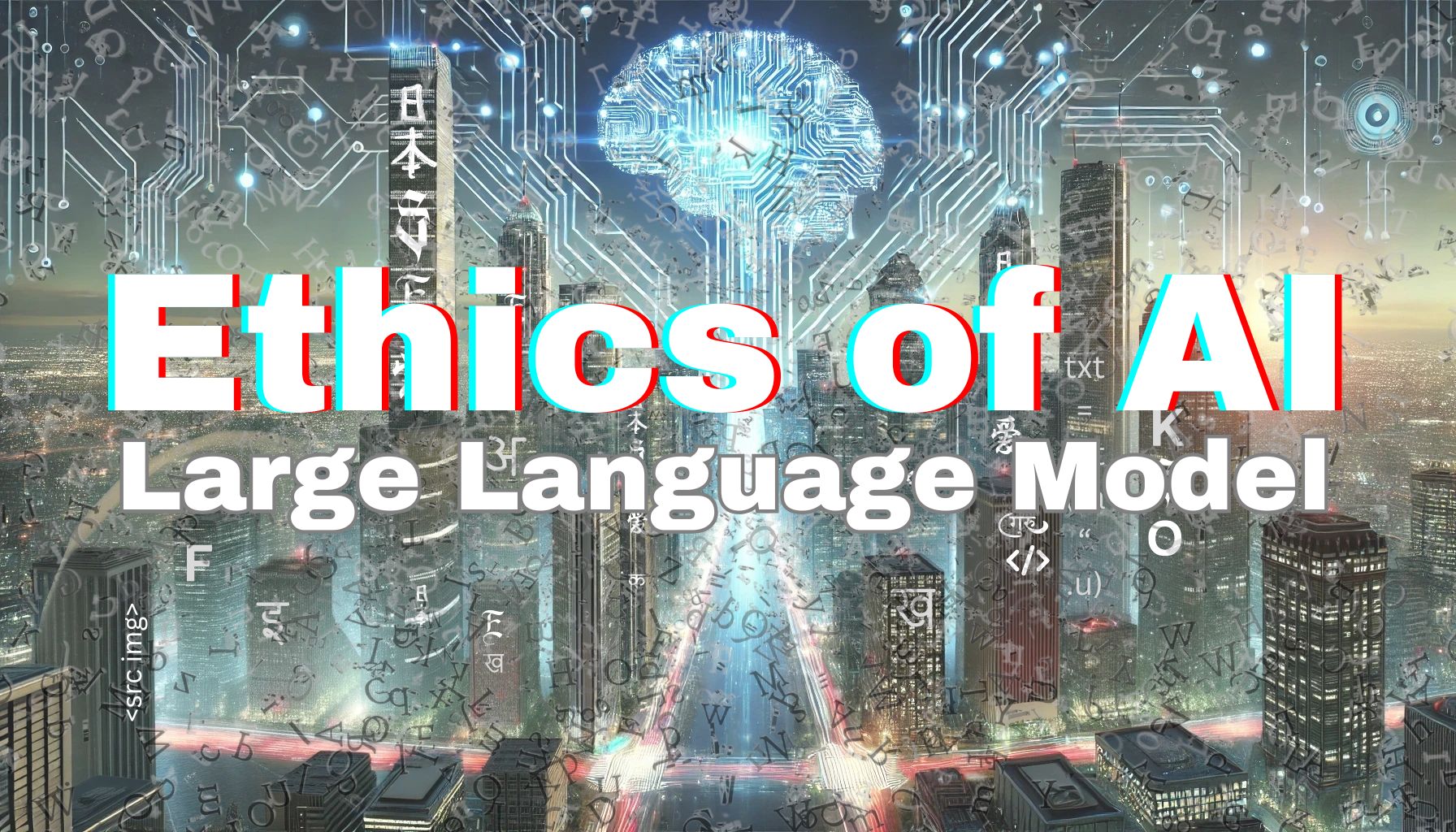
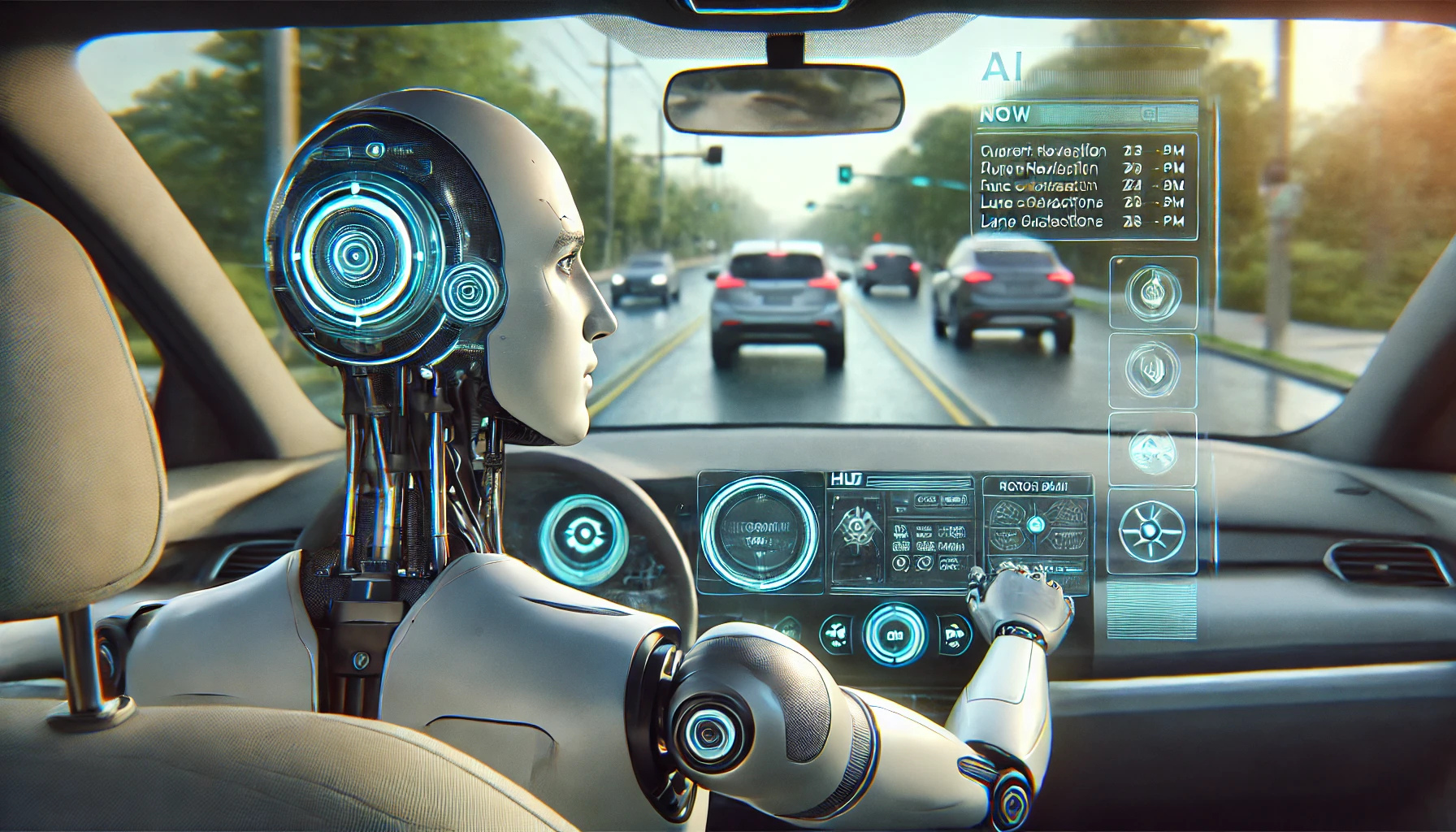
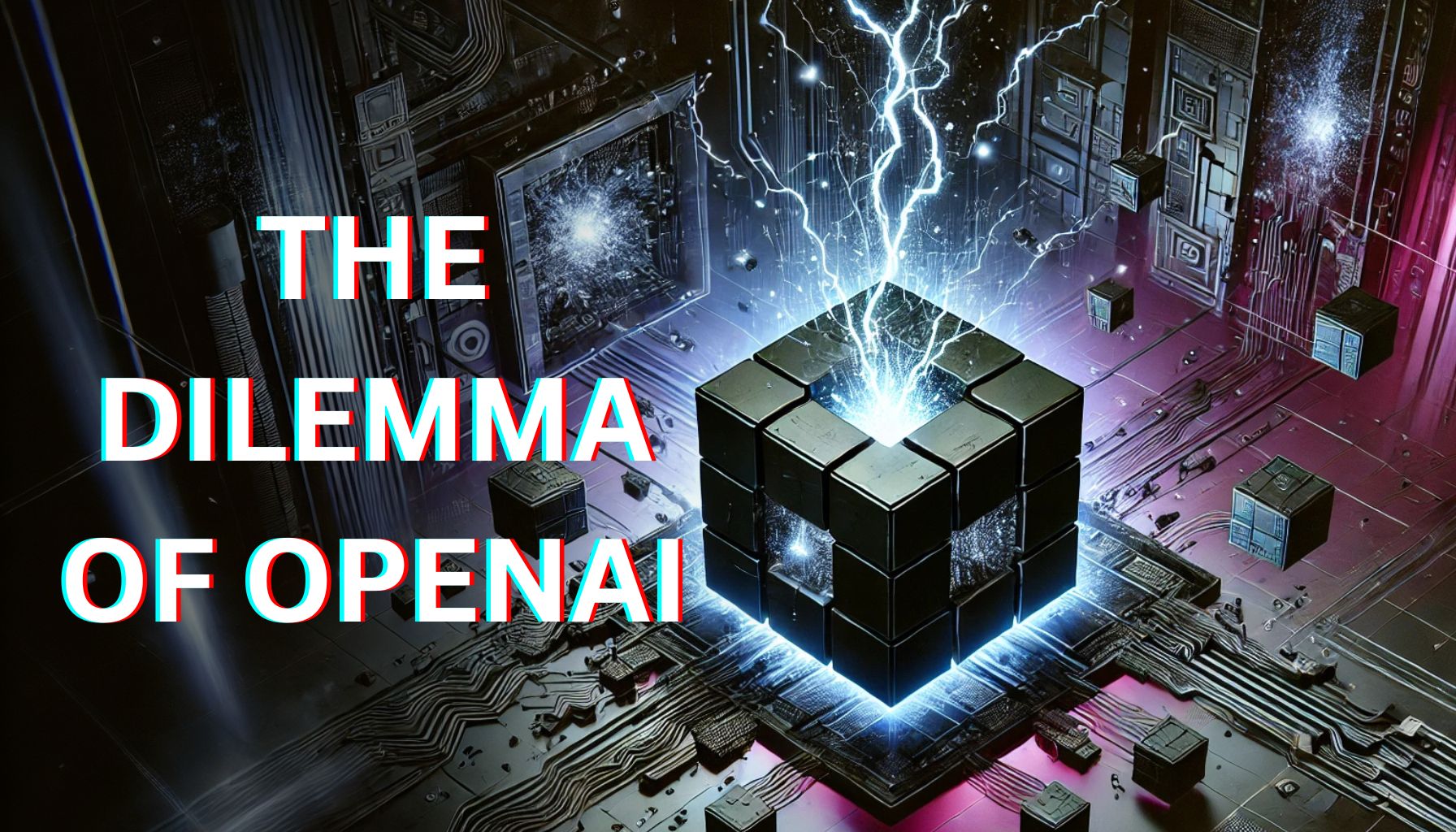

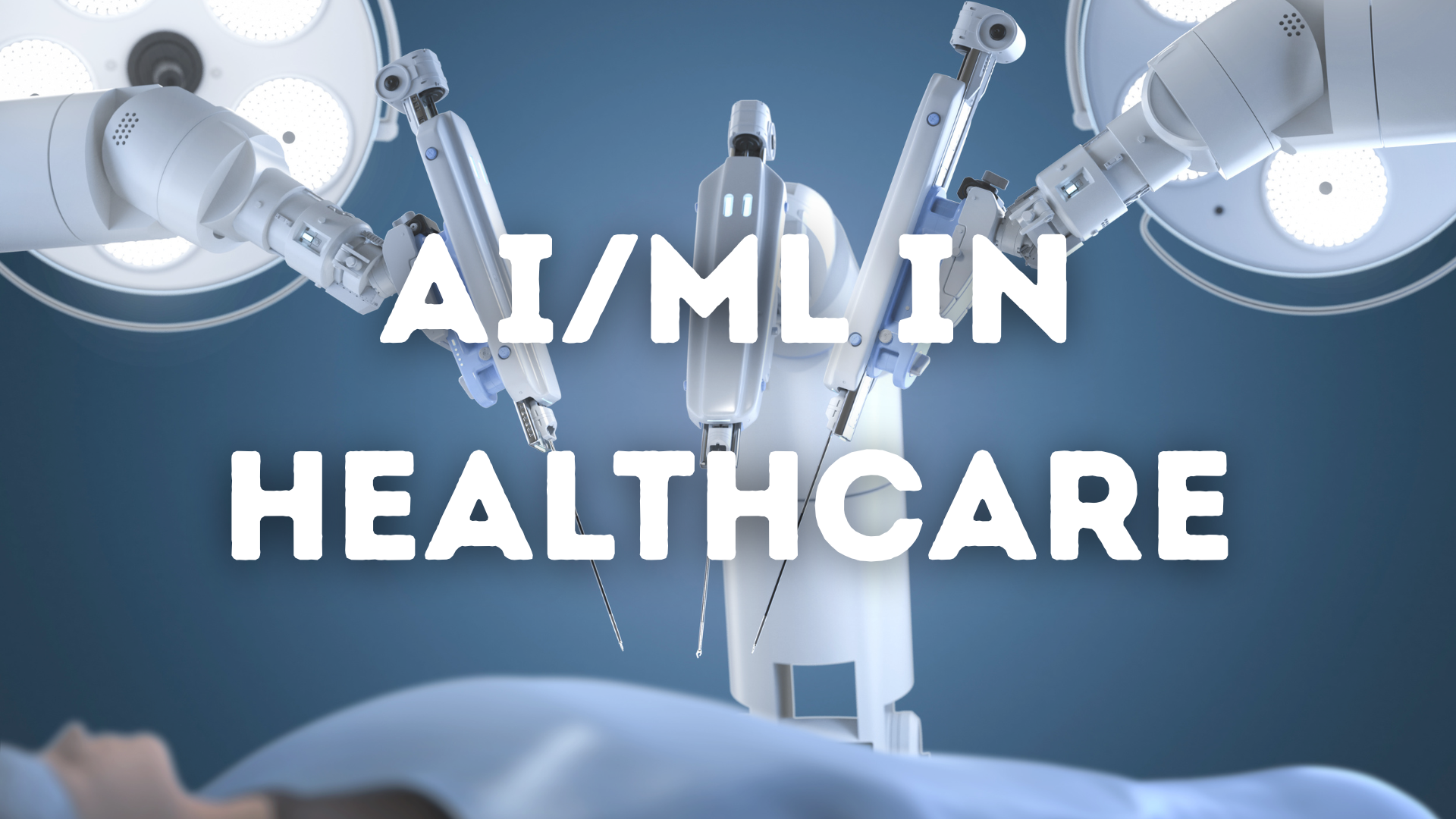

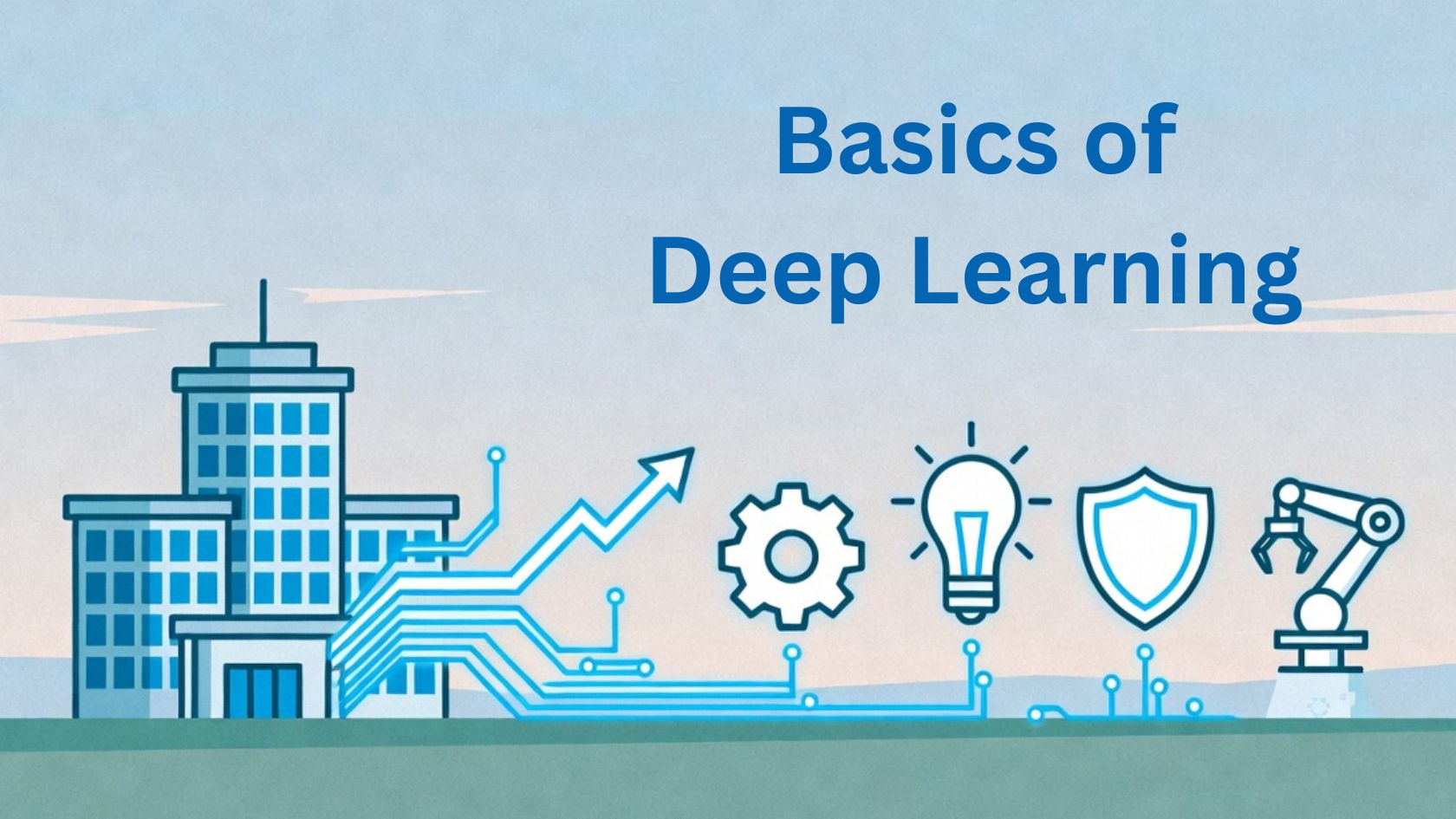
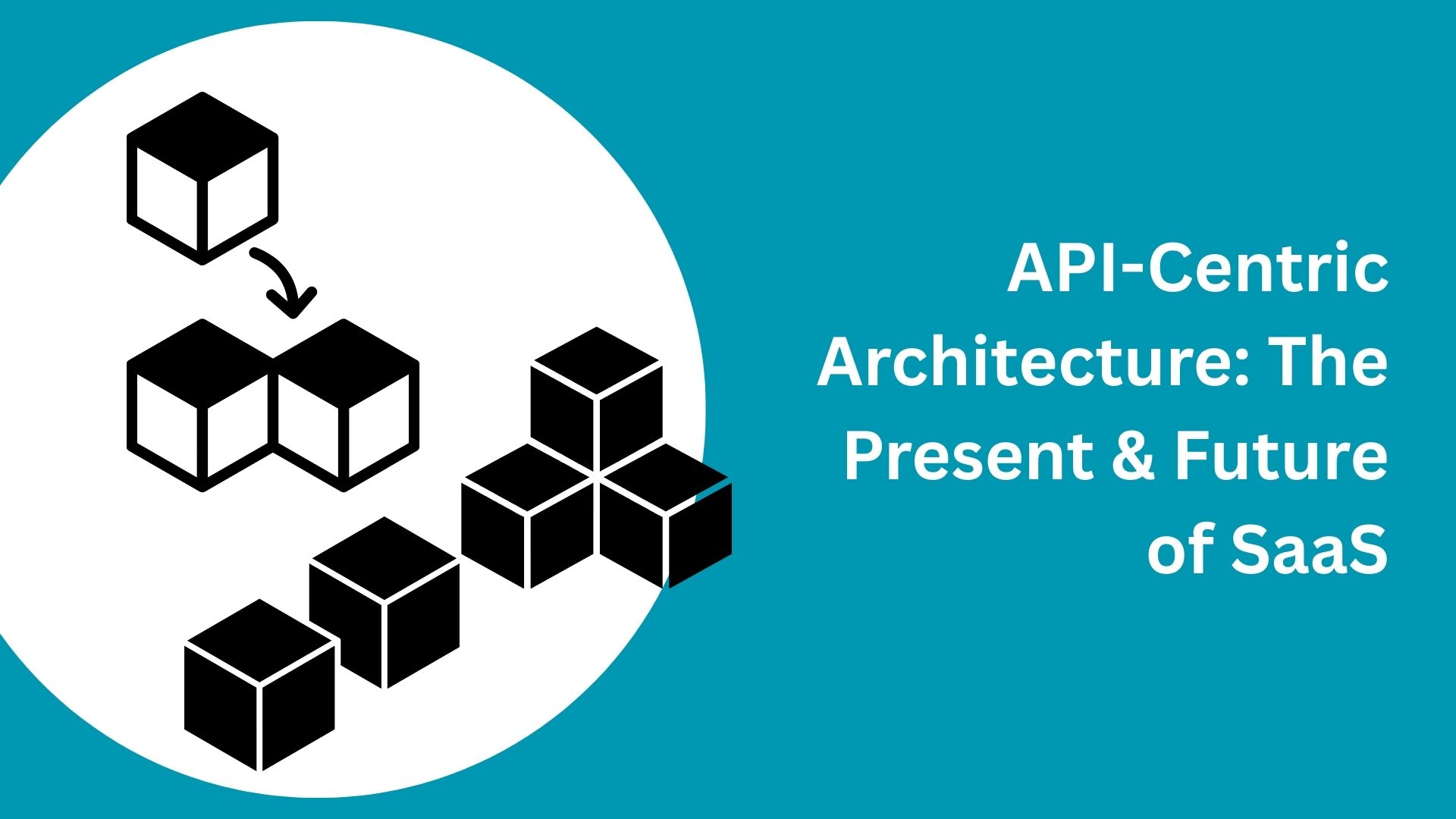

Comments(0)
Leave a Reply
Your email address will not be published. Required fields are marked *